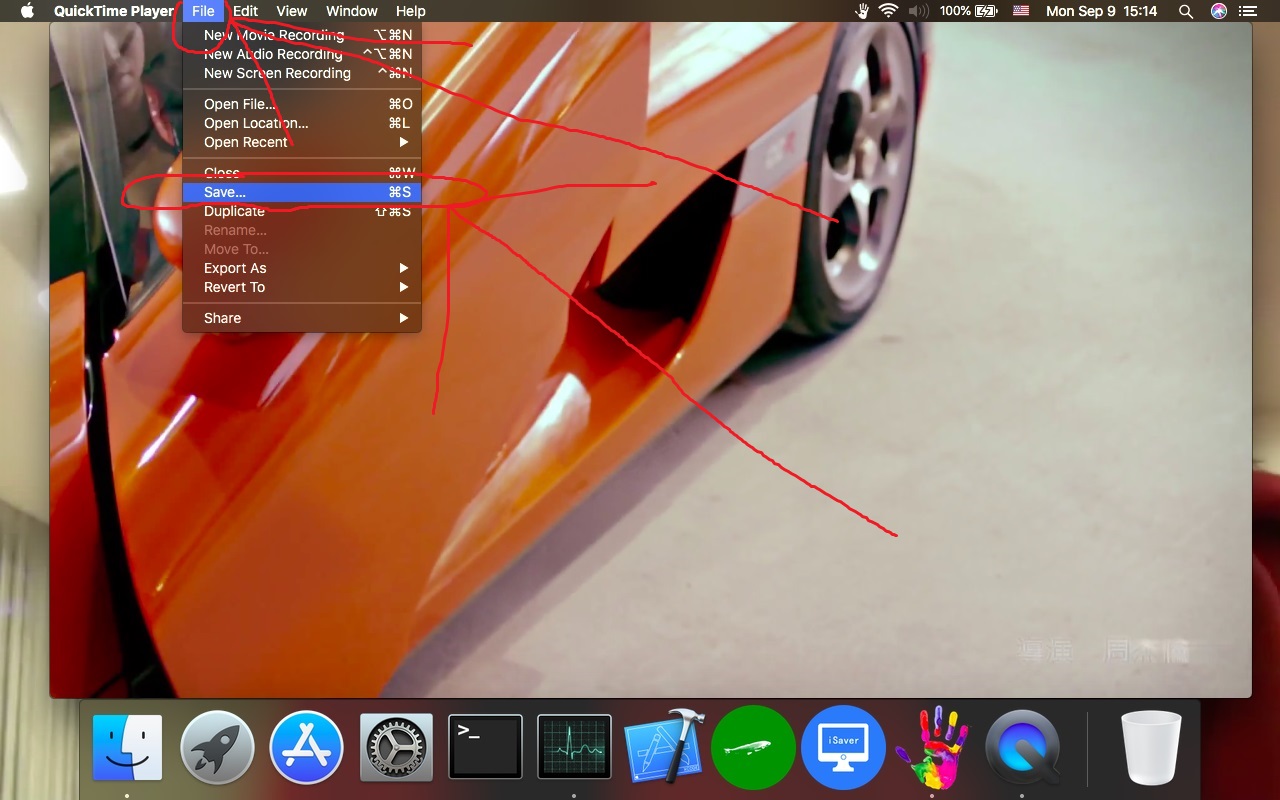| iWall |
Play |
Gameplay, simple resource production tutorials, web resource search and production, video source search and cut
iWall simple resource production tutorial: Video production and web page production are too professional to introduce. I will now briefly introduce how Xiaobai uses iWall to make his own unique resources. First of all, iWall's audio visualization function can be used when recording. Video sync recording, as well as the ability to hide desktop icons, option+c hides the mouse pointer. These functions are all prepared for production resources. It is the only software that can record web effects, that is, any effect can be achieved by using web pages. Just change the background, you can easily record the video source of various dynamic effects by changing the song, and iWall can open the picture directly. This is the simplest, just click the open video file button to select your favorite HD picture. Then, you can put any favorite music recording screen on it. When you record the screen, it is very simple. Just hide the upper and lower status bar, hide the desktop icon, open the favorite picture or web resource, and hide the mouse pointer to start recording. , and the webpage has various particle effects, and the background inside can be replaced at will. The songs can be placed as long as they like. The following is a brief introduction to the simple use of web resources: web files are equivalent to a program, so if you simply code, you can modify the code inside to achieve the desired effect. If you don't code, you can simply replace the image and sound resources inside, so that it can achieve its own satisfactory results. For example: if you don't like the picture inside, you can replace it with the picture you like, but be sure to pay attention to the picture format and name. For example, if the picture inside is xxx.jpg, you must use a picture in jpg format. Change the name to xxx.jpg and replace it. The replacement of the sound effect and so on can also directly delete the sound effect. Some can also use the video to replace it. For example, I have made such a special template for the three-row video of the mobile phone. Through this method, I can record a large number of three-row video sources of various effects. It is simple here, slow to play slowly. Slow tempering makes it easy to create a variety of resources that you like to suit your device's resolution. Search and download of web resources: Video source looking for downloads and cuts: Video sources just go to youtube and other video sites to find downloads, the major video sites download methods are very simple, network search can be. You can also download video sources on this website:https://pixabay.com/videos/search/ In addition to dedicated mobile video and vertical screen video in addition to direct use, there are also dedicated three-row video use templates, simple and convenient. If you need to, please tell me what I will send. Video cut If you see any video source or some are not seamless loops with text, you can cut it yourself. The general video MP4 and mov format can be cut using the system's own player, just use this If you are skilled, you can easily create a variety of video sources that you like. The system's built-in player can cut, merge, rotate, convert, record, and record screens using iWall's audio visualization function. Audio and video synchronization recording screen. How to use it can see my screenshot (please note: you can click on the picture to see the big picture). Then you will see this, both sides can be dragged at will, so you can cut the end of the title, if there is no need in the middle, just cut into two paragraphs, you can merge. After cutting off the unwanted ones, the point is trimmed (the red circle and the arrow point to it) After you have trimmed it, you can save it by clicking on the file in the menu bar and selecting the storage from the drop-down list. Every function can be tried once, and you will be proficient. iWall is not just a super dynamic desktop engine, but also can easily produce various resources. It doesn't need to be mentioned in the webpage category. As long as you can make a webpage yourself, you can't directly contact me to customize it. The video source can be used. The system's own player is recorded with iWall, as long as the audio visualization function is used, audio and video are synchronized. When recording, you can not only rip the existing video source, but also generate a new video source. For example, just open it with any favorite super clear image, then hide the upper and lower status bar and hide the desktop icon, and put a favorite one. Music, you can start recording. If you need a variety of videos with dynamic effects or audio visualization, just use any web resource with dynamic effects and audio visualization, and change the background to your favorite ultra clear background. Even the video, and then put a piece of music outside, you can hide the upper and lower status bar, hide the desktop icon to start recording, 4K, 1080 casually recorded. Any effect can be made, because any effect can be generated using the web page, and no one can be customized. Simply come here, there is a need to be able to contact at any time, I wish you happiness. |